Previous | Next
Achieve Accessibility with Dreamweaver
By Virginia DeBolt
Title and Longdesc Attributes
Look again at the dialog box. (On the Insert bar, insert hyperlink is under the Common tab.)
There are accessibility advantages to using the dialog box. It contains fields for target (deprecated in XHTML), a title, and values for access keys or tab index.
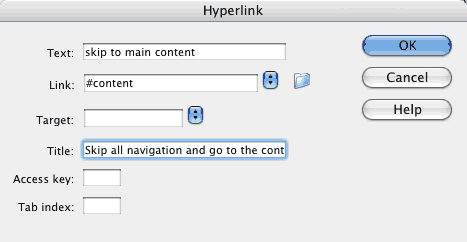
Using meaningful link text (as opposed to 'click here') is a key accessibility feature. However, a title can provide helpful detail to explain what to expect when clicking a link. Although Dreamweaver has a number of other ways to create a hyperlink, none of them provide the title field.
Different browsers display the title attribute in different ways. Many show it as a tool tip when the element is hovered over.
The Insert Hyperlink dialog box (for the anchor or a element) provides a way to insert the title attribute. Dialog boxes for other
elements do not provide a way to add the title attribute. For other elements, a title attribute could be added in Code View or with the
Quick Tag editor.
Expand Acronyms and Abbreviations
The acronym or the abbr element should be used to expand acronyms and abbreviations on first use. The bar has an icon for abbr and acronym in the text category. Macromedia's geeky joke of a label for the icon for the acronym element says
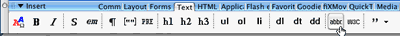
Rumor abounds that the W3C plans to deprecate acronym and use abbr for both acronyms and abbreviations in the future.
Either tag requires the addition of a title attribute to explain the meaning. For example,
the <acronym title="World Wide Web Consortium">W3C</acronym> plans to
Longdesc
For inserting images, Dreamweaver asks you to add both alt text and a longdesc.
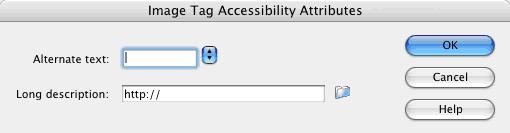
Most images don't require a longdesc, but an image conveying content such as a graph should be given a longdesc.
To add a longdesc attribute some elements, you must use either or the .
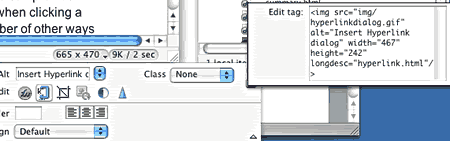
Just having a longdesc attribute pointing to an HTML page containing a long description of the material isn't quite enough, because some older assistive devices don't announce the longdesc link to users. A commonly understood workaround is to put a visible link to the long description page in the form of a lowercase d, like this. [d] This method of visibly indicating the presence of a longdesc attribute with a "d-link" has been deprecated by the W3C. Most modern screen readers read the longdesc to users while the attribute remains unseen in visual browsers.
Many elements in addition to links can have title attributes. See the
W3C for more info. Read this excellent article about the alt, title, and longdesc attributes from 456 Berea Street.
Previous | Next
|